6. Arrays#
Arrays are ordered collections of variables of the same type. These elements can by any valid Java type: primitives, object references, or even null values.
These variables are not individually named and managed, but collectively.
In real life, you don’t use arrays too much because other types (ArrayList) are often more convenient because arrays can’t be extended or shortened and don’t have all those nice helper methods that ArrayList has (see the collections post). However, arrays certainly have their use when (memory) efficiency is an issue, or when you want to go multidimensional.
Arrays have fixed length
Arrays keep the size they have at the time you create them.
Don’t use arrays if you need collections that need to shrink or grow: use ArrayList or other collection types.
Of course, as seen in a previous chapter, the String array String[] args is the entry point of outside arguments into any Java program:
public static void main(String[] args) {
for(int i = 0; i < args.length; i++) {
System.out.println("argument " + i + " is " + args[i]);
}
}
6.1. Creating arrays#
To create an array, you have to specify what type it will hold, and how many elements it will hold. This can be done via:
passing the size as a “constructor” argument
declaring a literal
Here are both ways for primitives and reference type elements.
//create by specifying size - will contain zeros
int[] numbers = new int[5];
//create by specifying contents
double[] scores = {2.1, 3.0, 4.5, 5.6};
//create by specifying size - will contain nulls
Cell[] cells1 = new Cell[6];
//create by specifying contents
Cell[] cells2 = {new Cell(), new Cell(), new Cell()};
Note that when only the size is specified, the array will be filled with the type’s default value, which is:
falseforbooleanu0000forchar0 or 0.0 for numeric types (
byte,short,int,long)nullfor reference types
An array of primitives will actually contain the primitive values.
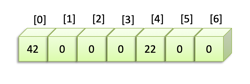
An array of objects will hold the references to the objects, not the objects themselves
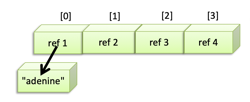
6.2. Printing#
If you want to print an entire array, use the method Arrays.toString():
System.out.println("bytes = " + Arrays.toString(bytes));
6.3. Accessing#
To get to an element of an array, you use an index. Java array indexing starts at zero.
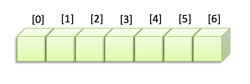
int[] numbers = new int[7];
numbers[0] = 42;
numbers[4] = 22;
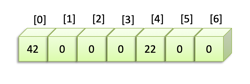
Arrays are often created and accessed using a for loop:
Cell[] cells = new Cell[number];
for(int i = 0; i < number; i++) {
cells[i] = new Cell();
}
Or, if you like, the new post-Java-8 way:
int size = 10;
Cell[] cells = new Cell[size];
IntStream.range(0, size)
.forEach(n -> cells[n] = new Cell());
System.out.println("cells = " + Arrays.toString(cells));
6.4. Multidimensional arrays#
Multidimensional arrays have their use. Usually with numeric settings. You can up the number of dimensions way into the hypothetical realm. Here is an example of a two-dimensional one:
final int sideLength = 5;
//creates 5*5 array
int[][] scoreBoard = new int[sideLength][sideLength];
for (int i = 0; i < sideLength ; i++) {
for (int j = 0; j < sideLength; j++) {
scoreBoard[i][j] = i*j;
}
}
for (int i = 0; i < sideLength ; i++) {
System.out.println(Arrays.toString(scoreBoard[i]));
}
will output:
[0, 0, 0, 0, 0] [0, 1, 2, 3, 4] [0, 2, 4, 6, 8] [0, 3, 6, 9, 12] [0, 4, 8, 12, 16]
