46. A refresher#
46.1. Introduction#
Here starts the contents of the course Web-based Information Systems.
In this course, we will investigate the power of dynamic web pages using server-side and client-side technology, and the ways they interact
Before embarking on the technological aspects of web app development, some very useful guidelines should be taken in (source: PLoS Computational Biology, Volume 7, Issue 5).
Plan Your Resource
Discuss Responsibilities
Know Your User Base
Use Services Available to You during Development
Ensure Portability
Create an Open Source Project
Provide Ample Documentation and Listen to Feedback
Facilitate Reproducibility
Plan Ahead: Long-Term Maintenance
Switch off an Unused Resource
46.2. The basics of web#
When you click a simple link in a web page (the client), you request a resource. The web server receives the request, locates the resource and returns something to the user: a response.
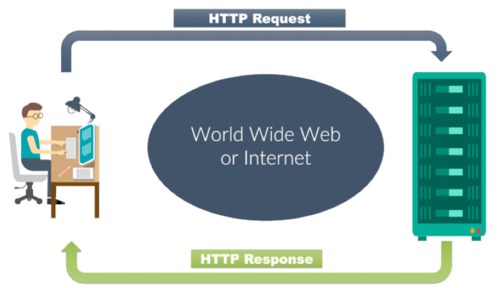
46.2.1. The players#
46.2.1.1. The client#
The client (usually a web browser) formats a request and sends it to the server. The client receives the response and processes it when the response is html, the response is rendered by the browser into a web page view.
46.2.1.2. The server#
The server receives the request, locates the correct resource and formats the response before sending it to the client. The server can not:
save anything
generate dynamic content
remember you or your previous requests
These tasks have to be delegated
46.2.1.3. Request types#
Http requests come in 7 flavors. In 99.99999% of the use cases, it will be one of these two:
get a simple resource fetch request
post a request that sends data to the server or requests to change its data
There are others, not often used and not always supported because of security issues:
delete
head
options
put
trace
We will deal only with the first two.
46.2.2. A simple html request form#
Below you see a very simple html request form. The request will be send to /birdpic on the root of the current application context.
<html>
<head>
<title>a page with a form</title>
</head>
<body>
<h1>request bird pictures</h1>
<form action="birdpic">
Species name: <input type="text" name="species">
<br />
Minimum rating: <input type="text" name="rating">
<br />
<input type="submit" value="find">
</form>
</body>
</html>
The form will be rendered into the page below. Note that with the absence of a method=... attribute to the form tag, it will default to GET.
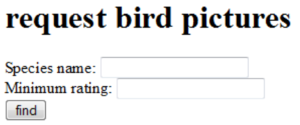
46.2.3. A GET request#
Filling out the form and clicking find generates this location (URL) in your browsers’ location bar (only with GET requests).

An http GET request will be formed, looking like this:
GET ~michiel/WebBased/birdpic?species=Roodborst&rating=4 HTTP/1.1
Host: www.bioinf.nl
User-Agent: Mozilla/5.0(...)
Accept: text/xml.application/xml,(...)
Accept-Language: en-us,en;q=0.5
Accept-Encoding: gzip,deflate
Accept-Charset: ISO-8859-1,utf-8,q=0.7,*;q=0.7
Keep-Alife: 300
Connection: keep-alife
You can look at this request with for instance you web browsers developer toolbox (discussed later).
Note that the parameters of your request have been put at the top of the request. Some other parameters have been added as well, as key: value pairs.
46.2.4. A POST request#
Adding the method=POST attribute to the <form> tag,
<form action="birdpic" method="POST" >
Species name: <input type="text" name="species">
Minimum rating: <input type="text" name="rating">
<input type="submit" value="find">
</form>
will make the url-appended parameters disappear,

And the parameters are now located at the end of the http request:
POST ~michiel/WebBased/birdpic HTTP/1.1
Host: www.bioinf.nl
User-Agent: Mozilla/5.0(...)
Accept: text/xml.application/xml,(...)
Accept-Language: en-us,en;q=0.5
Accept-Encoding: gzip,deflate
Accept-Charset: ISO-8859-1,utf-8,q=0.7,*;q=0.7
Keep-Alife: 300
Connection: keep-alife
species=Roodborst&rating=4
46.2.5. The HTTP response#
The response coming back from the server will look like this:
HTTP/1.1 200 OK
Set-Cookie: JSESSIONID=0AAB6CGSTGGC56DS3FF78; Path=/WebBased
Content-Type: text/html
Content-Length: 397
Date: Sun, 9 Nov 2018 02:50:40 CET
Server: Apache-Coyote/1.1
Connection: close
<html>
<head>
...
</html>
At the top, there is the HTTP response header with a status code (200 / OK), a cookie and other important information about the response. Below the header is the HTTP response body, with the HTML that the browser is going to display.
46.2.6. GET or POST?#
Use GET for (simple) requests that do not alter the data on the server side. These are called idempotent because they can be made over and over again without any effect on the server. Use POST for complex requests and requests that alter the data on the server side, and always if you are going to send sensitive data (passwords, usernames).
46.2.7. The URL#
URL stands for Uniform Resource Locator. Every web resource has its own unique address in the URL format:
http://www.bioinf.nl:80/WebBased/index.hml
http:// protocol www.bioinf.nl server :80 TCP port /WebBased/ path index.hml resource
If you don’t specify a port, it will default to the HTTP port which is 80.
46.2.8. TCP ports#
The TCP port is a 16-bit number that identifies a specific software program on the server hardware. A server can have up to 65536 different server apps running TCP port numbers from 0 to 1023 are reserved for well-known services:
21FTP (file transfer protocol)22SSH (secure shell)25SMTP (mail)80HTTP (Hypertext Transfer Protocol)443HTTPS
Don’t use these ports for your own server programs!
Tomcat usually runs on port 8080
46.2.9. Static versus dynamic content#
Web servers can ONLY serve static content (html pages, pictures, xml documents etc). If you want dynamic content, you have to delegate this to another application. A web server can’t help you with this:
<html>
<body>
The current time is [insertTimeOnServer]
</body>
</html>
Non-Java programs that can do this are often called CGI (Common Gateway Interface) scripts. Examples of languages used to write these are Perl, PHP, Python etc
This is a PHP script printing current time:
<html>
<body>
The current time is
<?php
//Prints something like: Wednesday 29th of May 2019 03:12:46 PM
echo date('l jS \of F Y h:i:s A');
?>
</body>
</html>
46.2.10. Why use Java?#
Although Java is more of a fuss to get up and running, it is much better in serving heavy-duty analysis tools. If you want a simple interface with forms accessing database data and presenting them, use Python. If you want a real analysis tool running behind a web application, use Java But always…
Always separate the responsibilities of the view, the data and the model! Avoid mixing html, styling, scripting, database access and application logic at all costs! This is the essence of the Model View Controller (MVC) design pattern (or paradigm). In this course, we’ll only skim the essence of this principle. Here is a schematic representation of the top-level application components and how they should interact - and be separated.
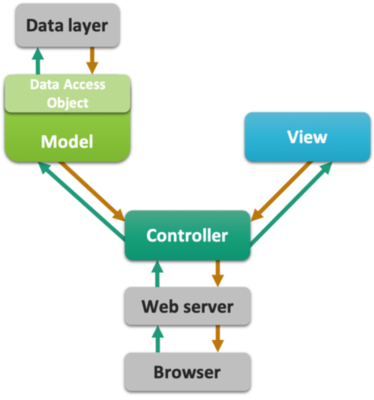
MVC can be applied on different levels
at the server for whole-application architecture (Servlet control – Thymeleaf view – Java model)
In a single web page DOM element: A Form HTML/css view, its Javascript controller and a Javascript model (vue.js has this principle at its core).
46.2.11. “old” versus “modern” web apps#
In the old days, almost every action or resource requested from the server resulted in a completely new page. Now, single-page web apps are becoming the standard. The key to this is Javascript and Ajax: it lets you load and update only those parts of the page where this is required. Also, Javascript can take a LOT of logic away from the server
