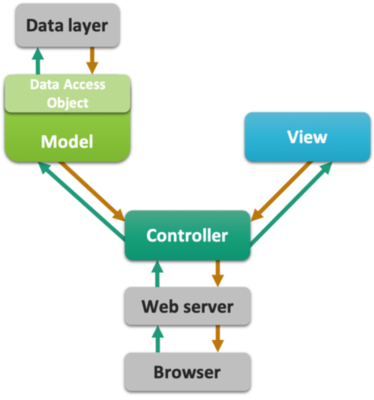49. Implementing MVC#
The topic of this post is setting up a clean “MVC“ Java web application. This involves working with separated components for different responsibilities. Besides the Model, the View and the Controller, this post also deals with the Data Layer, a fourth component that is almost always a part of a web app.
49.1. Introduction#
49.1.1. The Components a.k.a Layers#
The components -or layers- of an MVS application are generally recognized in most applications, web-based or not:
Model: the business-specific logic, model classes, domain-specific algorithms
View: what the user gets to see, often the visual representation of the underlying data
Controller: receives input or requests (from the user) and determines what action should be taken; what part of the model should be invoked
Data layer: all data is abstracted away behind data access objects (DAOs)
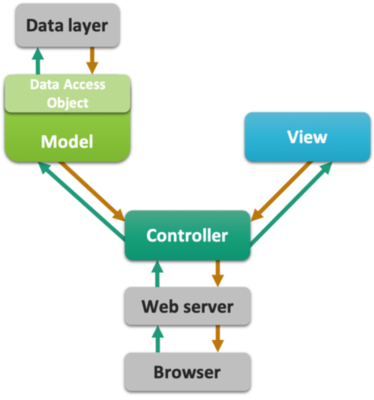
49.1.2. The goal: a random phrase of the day#
The specs: a web app that will display a phrase, chosen randomly from one of two categories: Bullshit or Management.
This post assumes you already have created a new Gradle-managed web app - see post First Project
49.2. Java web app architecture#
Java web apps are managed by servers, also called containers. We work with Tomcat, but the idea is the same for all.
Tomcat receives requests and forwards these to specific entry points in your app.
These entry points are not main() methods as in Commandline apps, but the service methods of Servlets:
void doGet(HttpServletRequest request, HttpServletResponse response) and doPost(HttpServletRequest request, HttpServletResponse response).
Also, unlike commandline apps that receive their arguments via the String[] args argument to main(), the service methods receive HttpServletRequest and HttpServletResponse objects as their communication channels to the outside world: the request object is the way in and the response object is the connection out.
Besides these objects, there is the HttpSession object supporting “cross-request memory”, and the ServletContext object that you use for application-wide configuration settings. And throughout the app, Plain Old Java Objects (POJOs) serve as data carriers - the glue of the app. Here is a schema of an entire app.
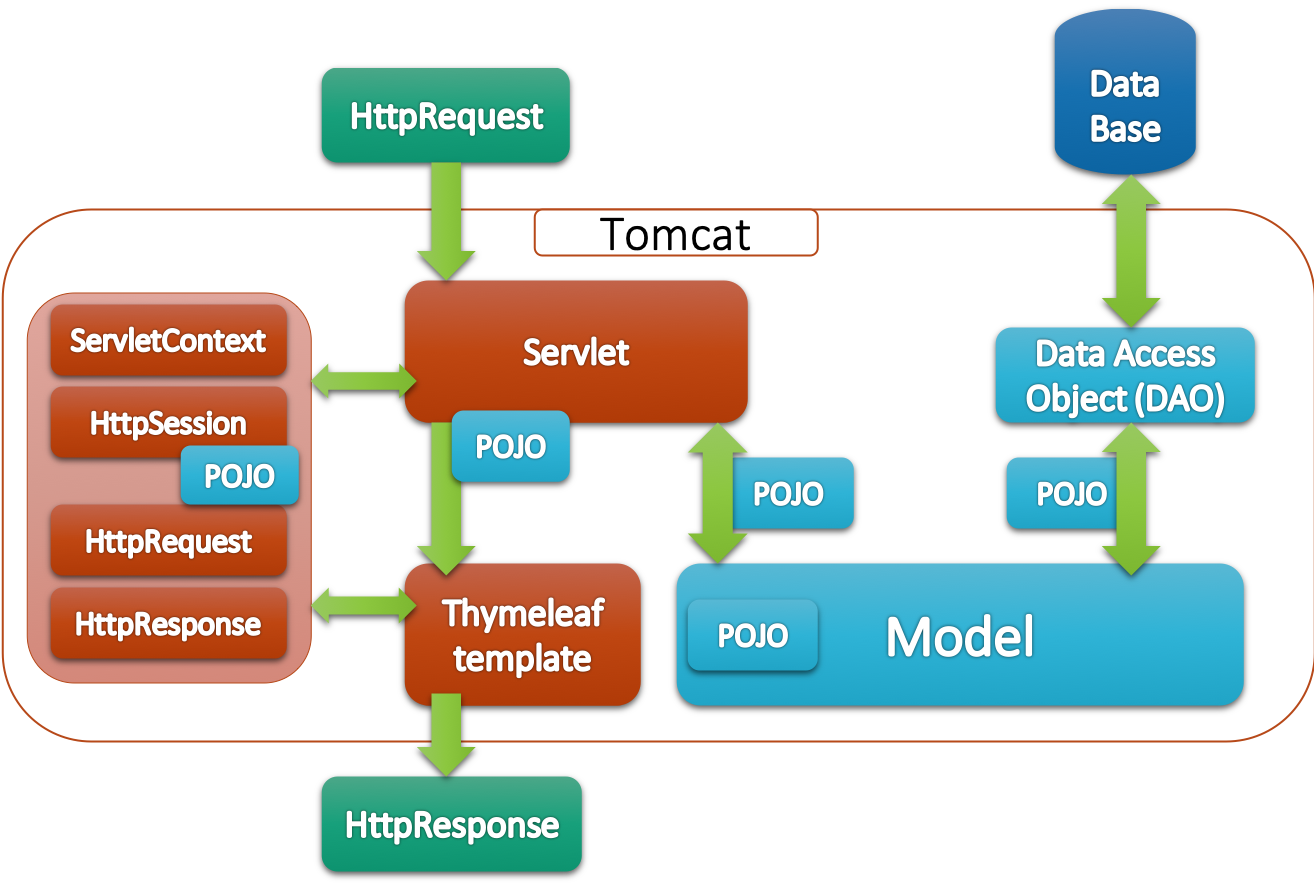
49.2.1. A View#
To create a Thymeleaf template, right-click on folder webapp/templates, select New → html. (Hint: you can also make your own Thymeleaf template!)
Name it phrase_of_the_day.html and click OK The file will automatically open in an editor window, with some standard template code already present.
Here is the contents of phrase_of_the_day.html
<!DOCTYPE html SYSTEM "http://www.thymeleaf.org/dtd/xhtml1-strict-thymeleaf-4.dtd">
<html xmlns="http://www.w3.org/1999/xhtml" xmlns:th="http://www.thymeleaf.org">
<head>
<meta http-equiv="Content-Type" content="text/html; charset=UTF-8" />
<title th:text="#{tab.title}">_offline_</title>
</head>
<body>
<h3 th:text="#{page.title}">Offline title</h3>
<h4 th:text="#{page.subtitle}">Offline subtitle</h4>
<form action="give.phrase" method="GET">
<select name="phrase_category">
<option value="bullshit">Bullshit</option>
<option value="management">Management</option>
</select>
<input type="submit" th:value="#{get.phrase.btn}" value="_offline_"/>
</form>
<h4 th:text="#{'phrase.' + ${phrase_num}}">_phrase placeholder_</h4>
</body>
</html>
Note the text have been moved to a resource bundle.
Within the editor pane, click the icon of the browser you want to view the file in (the browser icons are in the top right corner). Do not select “Run phrase_of_…” from the context menu because you will get a 404!
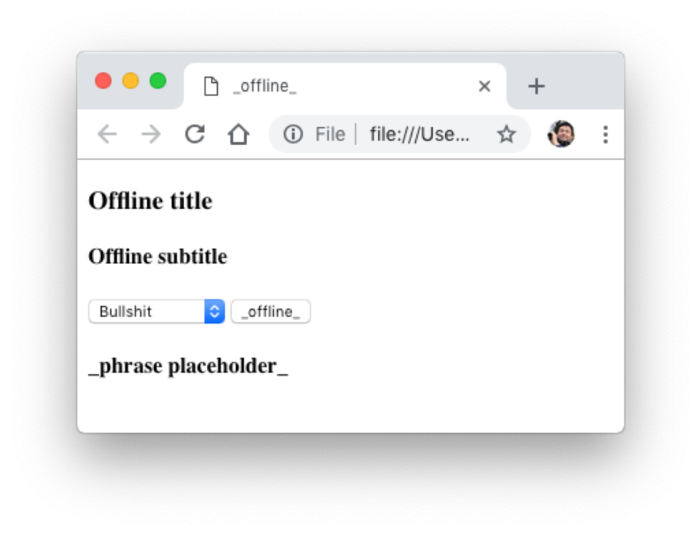
You won’t get any texts into the placeholders because (1) there simply aren’t any and (2) you are viewing a static html page, not a view that is processed by the template engine.
49.2.1.1. Create resource bundle#
The resource should have as base name phrase_of_the_day and should have a default and ‘en’ locale versions.
You also need entries for the used texts, of course
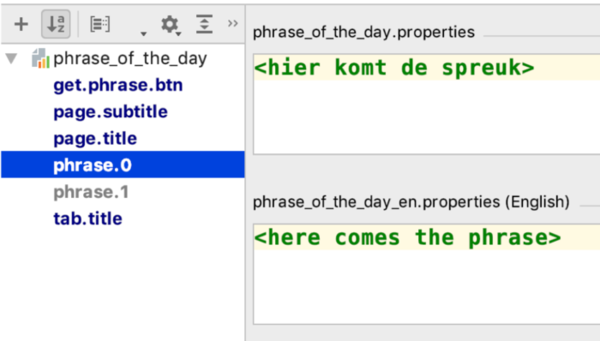
49.2.2. A model#
Create a new package called model.
Give it some dummy implementation (we’ll put some real code in there later on).
public class PhraseFactory {
public static String getPhrase(String phraseType) {
//we'll get to this later!
//You thought I’d return some text here, didn’t you?
return "1";
}
}
49.2.3. A controller#
Create a new Servlet and put the following code in there.
package nl.bioinf.wis_on_thymeleaf.servlets;
//many imports
@WebServlet(name = "PhraseServlet", urlPatterns = "/give.phrase")
public class PhraseServlet extends HttpServlet {
private TemplateEngine templateEngine;
@Override
public void init() throws ServletException {
this.templateEngine = WebConfig.getTemplateEngine();
}
protected void doGet(HttpServletRequest request, HttpServletResponse response)
throws ServletException, IOException {
String phraseType = request.getParameter("phrase_category");
Locale locale = request.getLocale();
WebContext ctx = new WebContext(
request,
response,
request.getServletContext(),
locale);
if (phraseType != null) {
final String phrase = PhraseFactory.getPhrase(phraseType);
ctx.setVariable("phrase_type", phraseType);
ctx.setVariable("phrase_num", phrase);
} else {
ctx.setVariable("phrase_type", "none");
ctx.setVariable("phrase_num", "0");
}
templateEngine.process("phrase_of_the_day", ctx, response.getWriter());
}
}
The controller receives request parameters from the submitted form using String requestParameter = request.getParameter("<parameter_name>");. On the output side, it passed data to the Thymeleaf template using ctx.setVariable("<variable_name>", <variable>);. It is not responsible for any application logic; for that it calls on the model class PhraseFactory. The controller does not involve itself with the view either; it simply passes the data it received from the model to the View component, the Thymeleaf template phrase_of_the_day.html.
49.2.4. Test!#
Create a new run configuration called “phrase” and point it to give.phrase.
Test the result; try the form submit; change your language; refresh
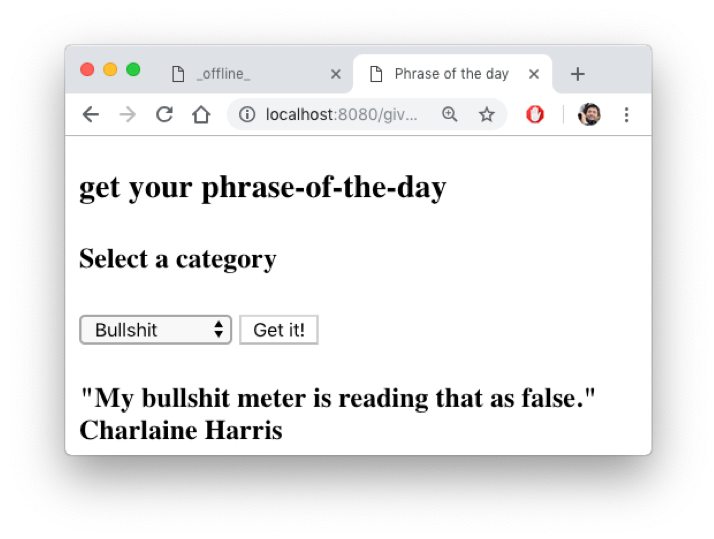
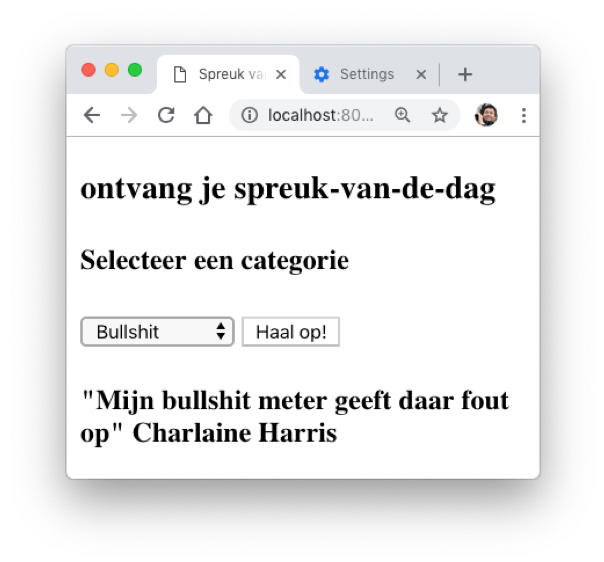
49.2.5. Extend the model#
Implement some nice behavior in PhraseFactory.java.
First the Junit5 test and only then the implementation: this is called Test-Driven Development (TDD).
class PhraseFactoryTest {
@Test
void getPhrase() {
for (int i=0; i<50; i++) {
int random = Integer.parseInt(PhraseFactory.getPhrase("bullshit"));
assertTrue(random >= 1 && random <= PhraseFactory.MAX_PHRASE_COUNT);
}
for (int i=0; i<50; i++) {
int random = Integer.parseInt(PhraseFactory.getPhrase("management"));
assertTrue(random >= 1 && random <= PhraseFactory.MAX_PHRASE_COUNT);
}
}
}
The implementation.
public class PhraseFactory {
public static int MAX_PHRASE_COUNT = 4;
public static String getPhrase(String phraseType) {
//I only have 4 phrases of each category
Random rand = new Random();
int phraseIndex = rand.nextInt(MAX_PHRASE_COUNT) + 1;
return Integer.toString(phraseIndex);
}
}
Now fetch the phrases a little bit sophisticated. Here is the relevant part of the Thymeleaf template.
<h4 th:text="#{'phrase.' + ${phrase_type} + '.' + ${phrase_num}}">_phrase placeholder_</h4>
This snippet is building a reference to a randomly chosen phrase from the requested category.
In the resource bundle, the phrases are stored in two languages.
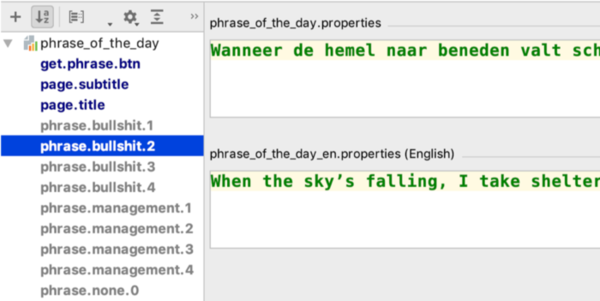
49.2.6. MVC complete#
Thats it; you have seen the MVC pattern in action. There is a dedicated model class that knows how to provide a random choice for messages. The Servlet controller invokes the model (PhraseFactory) and dispatches its output to the view. The Thymeleaf template handles the view, processed by the template engine that is also responsible for injecting the text messages from the resource bundle, in the correct language.
Thymeleaf has several techniques to deal with dynamic content generated by the model; this is the subject of the next post.